Are you interested in learning which cash advance apps that work with Chime?
Today I’m going to show you some new strategies to borrow money instantly simply by clicking a few buttons on your cell phone (in under 5 minutes).
The best part? A lot of these money borrowing apps work with Chime.
I get it.
Life happens.
Sometimes you need some extra cash to pay a bill or you’re trying to save up for something you want.
You don’t want to fall behind on bills and are wondering how to get an instant $50 loan or what apps can pay you today?
Sure, another 100 dollars paid out early wouldn’t hurt. We’ve all been there, but what do you usually do when that happens? This is an exhaustive list of things that anyone can do, today, in order to get your paycheck early so you can earn money today.
If you're strapped for time, I'll go ahead and share which payday loans work with Chime.
10 Cash Advance Apps That Work With Chime

These apps help you get your paycheck early and can help you get paid today.
Try these cash advance apps available in the App Store and Google Play Store — so you can borrow cash with ease:
| Cash Advance App | Works with Chime | Cash Advance Max |
|---|---|---|
| Albert | Yes | $250 |
| Empower | Yes | $250 |
| Cleo | Yes | $250 |
| MoneyLion | Yes | $250 |
| Earnin | Yes | $100 |
| Branch | Yes | $500 |
| Dave | Yes | $500 |
| Klover | Yes | $200 |
| Brigit | No | $250 |
| Chime SpotMe | Yes | $200* |
Does Albert work with Chime?

Yes, Albert does work Chime. There are no issues when connecting your Chime Account to Albert. With Albert Instant eligibility, and you may be approved for up to $250 per advance.
To add Chime to Albert:
- Go to the Overview tab (📊).
- Tap the plus sign (+).
- Select Chime or search for it by name if it’s not listed.
- Enter your financial institution account credentials.
What is Albert?
Albert can spot you up to $250 so you can make ends meet. No late fees, interest, credit check, or hidden hands in your pocket. As long as you have a paycheck and have repaid your past advances, you can request up to 3 cash advances per pay period.
Does Empower work with Chime?
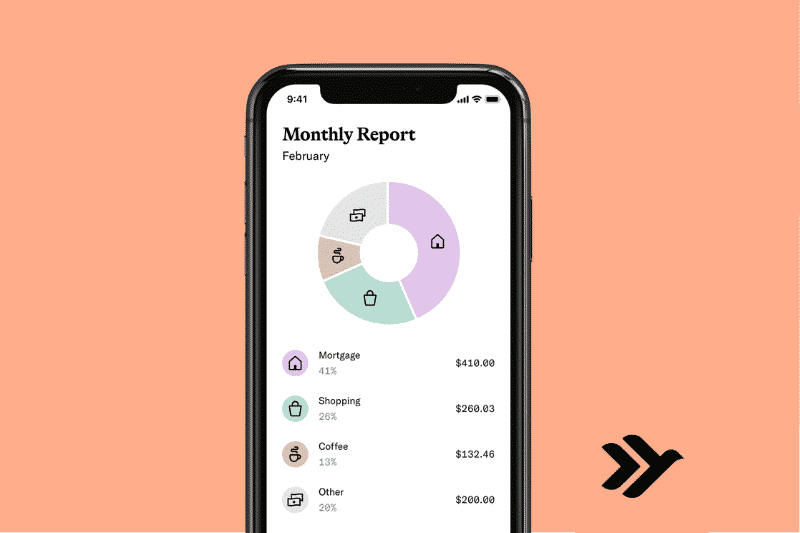
Yes. Empower works with Chime so you can get a cash advance of up to $250 through the payday loan app.
To link to your Chime account to Empower:
- Go to the Home page of your app and scroll down to the Accounts section
- Click on the + icon on the upper right
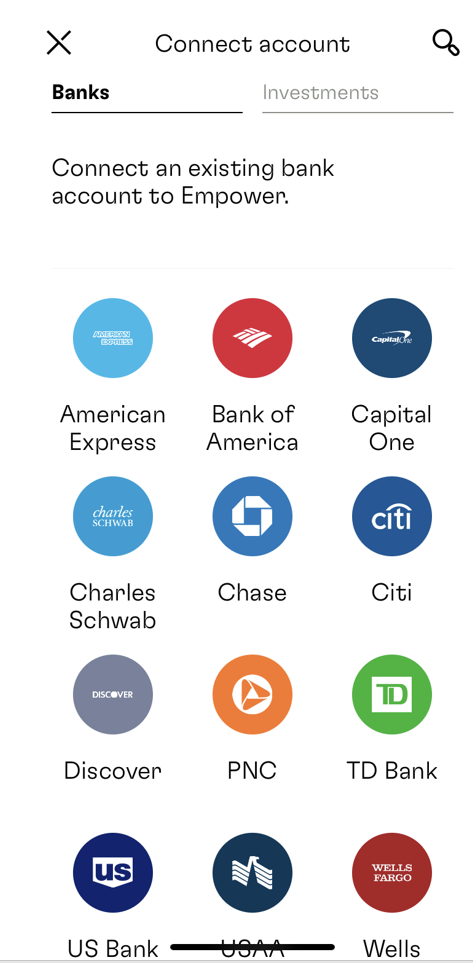
If you can't find your banking institution in the list, tap on the magnifying glass 🔍 on the upper right and you'll be able to search for it.
What is Empower?
Empower is an app designed for today’s generation. No matter what lies ahead, they’ll help you thrive by letting you borrow money. By downloading the app you can get a cash advance of up to $250 when you need it most, and save for your future.
You can count on them to have your back and get a cash advance up to $250 directly to your account. No applications, no interest or late fees, no credit checks or credit risk. You just pay them back automatically when you receive your next direct deposit. There's no catch. It's that simple.
- Get a no-fee and interest-free cash advance of up to $250
- Use AutoSave to automatically set money aside every week
- Costs $8 per month after a 14-day free trial
Does Cleo with work Chime?

Yes. Cleo works with Chime. There are no issues when you connect your Chime Account to Cleo. Cleo Plus subscribers ($5.99 a month) can get a cash advance of up to $250.
In order to add Chime to Cleo, you'll have to:
- First, withdraw all the money into the account attached to your Wallet by saying “withdraw $amount” to Cleo. It will take 4 business days for your money to withdraw.
- Then say “wallet” to Cleo and hit ‘View 🌠’ (if you’re in the app hit ‘Manage your Wallet’).
- Hit ‘Update bank’ and Cleo will give you the option to link an existing bank to your Wallet or to add a new account to Cleo via Plaid.
- Add your Chime account to Cleo next.
Remember, any account linked to your Cleo Wallet has to be connected to your Cleo account already. The money you manually move in or out of your Cleo Wallet and all your autosaves will now happen with this account.
What is Cleo?
With Cleo, you can get a salary advance which is its answer to extortionate overdraft fees and the scary-expensive world of payday loans; it’s part of Cleo Plus, the apps subscription service.
If you qualify, Cleo can give you a no-interest advance of up to $250 to help you stay out of your overdraft. You pick your repayment date – anywhere between 3 and 28 days – and pay Cleo back when you reach it. It won't affect your credit score, but Cleo Plus is $5.99 per month. The free option gives you access to Cleo's budgeting tool and digital wallet, plus a weekly quiz with chances to earn cash rewards but you can't get the salary advance.
Does Earnin work with Chime?
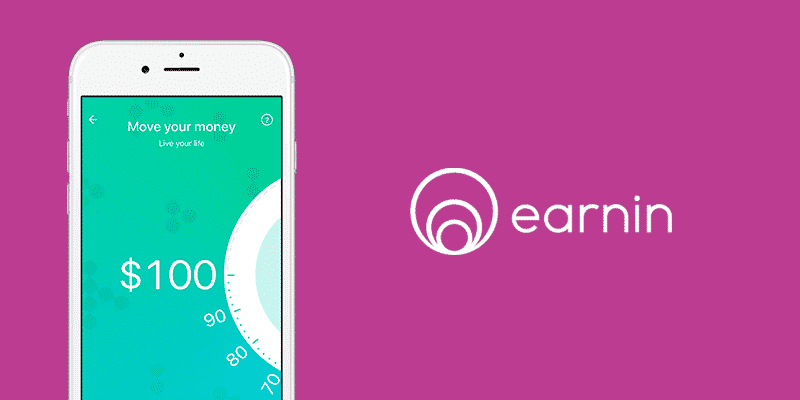
Earnin is continually testing new ways to support Chime users. Currently, this means Earnin is allowing a small test group of people who bank with Chime to use Earnin.
An important part of using Earnin is its ability to determine your pay schedule so that they can calculate your available earnings and debit your bank account for outstanding Cash Outs on the correct day. Because many Chime users receive their paycheck up to two days earlier than their scheduled payday, Earnin has previously been unable to fully support all Chime users.
How to find out if you are eligible to use your Chime account with Earnin?
When you choose Chime from the bank selection list, Earnin will show you a message letting you know if Earnin can support your Chime account at this time.
Note: If you already linked your Chime account but need to switch to another bank, please know that you may no longer be able to link your Chime account again after the switch.
If you have a Chime account that Earnin is able to support, please make sure to turn on Allow Transactions in your Chime settings. Turning on Allow Transactions gives Earnin permission to send Cash Outs to your Chime account and debit you on payday.
What is Earnin?
With Earnin, you get paid today and can access up to $100 per day from the pay you’ve already earned, without hidden fees or interest. You choose what you want to pay to support the service (which can be $0)—and gain access to your hard-earned cash right when you need it.
This is a radical change from the way other instant loan apps typically function. There are a few apps like Earnin, but most of them have a monthly fee which is what sets Earnin apart being absolutely free.
Does MoneyLion work with Chime?
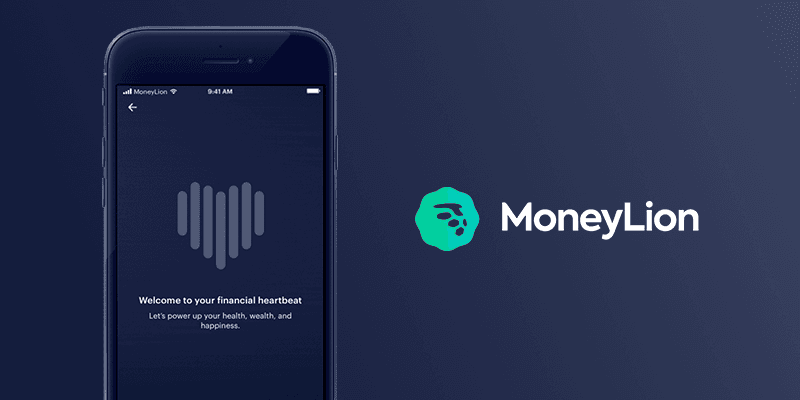
Yes, MoneyLion does work with Chime. There are no issues when connecting your Chime Account to MoneyLion. MoneyLion members can get 0% APR cash advances up to $250.
To link an external bank account like Chime to use for transfers, click “Add account” on the Transfers screen in the MoneyLion app.
What is MoneyLion?
MoneyLion is banking that gives you more, a lot more so you can get paid today. You can get spotted $250 at any time with no interest with Instacash. This gets you 0% APR cash advances up to $250 to help you cover essentials and surprises, just apply here and link your checking account (no monthly fee). Plus, you can get your paycheck up to two days early with RoarMoney – plus easy ways to borrow, save, invest, and earn. All in one app.
- The maximum advance is $250
- No interest. No monthly fee. No credit check
- Link your checking account to qualify for 0% APR cash advances
Does Branch work with Chime?
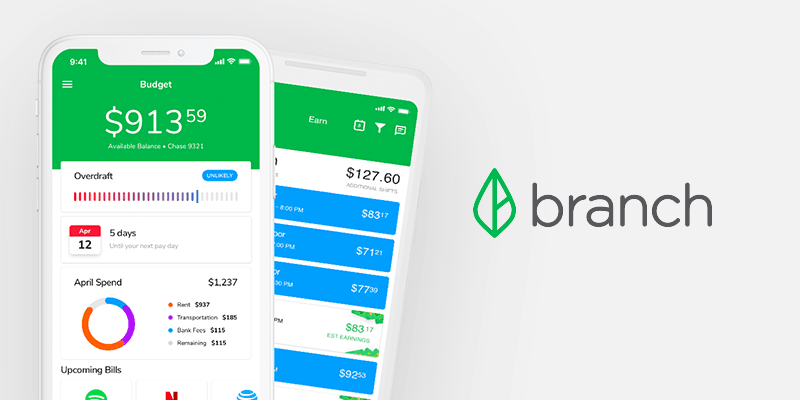
Does Branch work with Chime? While Branch can work for Chime users, there is a catch. As per the Branch Support Page, if you bank with Chime, you will be required to put your direct deposit in your Branch Wallet to qualify for an advance.
In order to add Chime to Branch, select Settings, then Payment Methods. At the bottom of Payment Methods, you’ll have the option to add a new bank or card. Click on the “Add Bank or Card” and select “Bank.” and choose Chime.
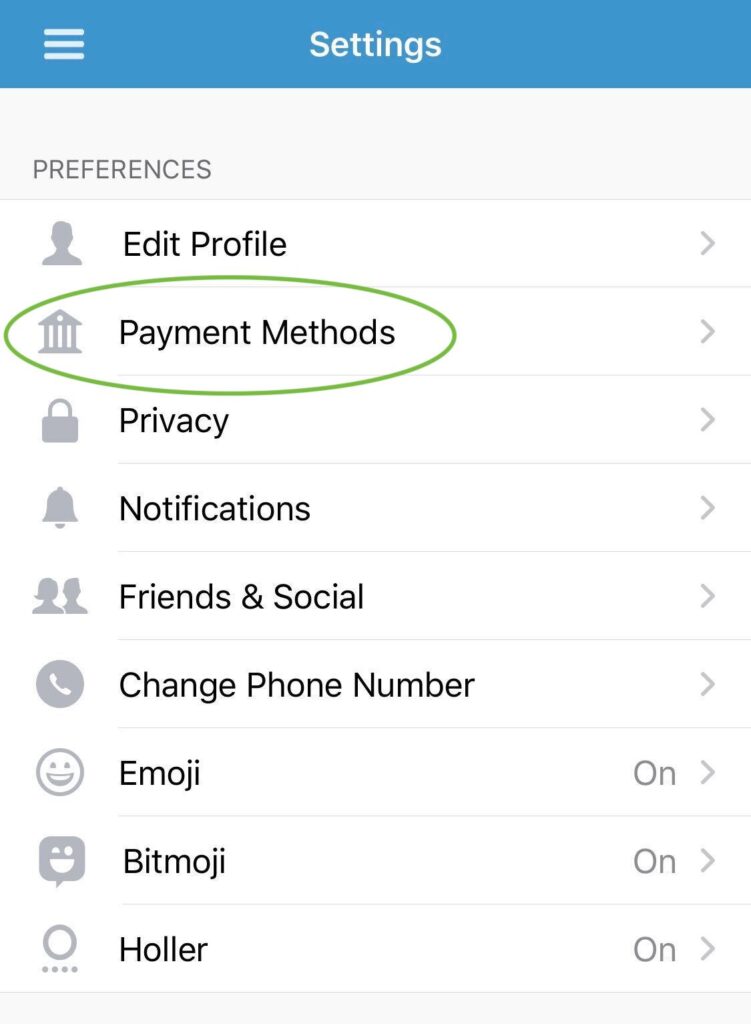
What is Branch?
Apps like Branch offer a mobile digital wallet for working Americans. An on-demand hub that helps them meet their everyday financial needs, this get paid today app allows any employee to receive a payroll advance (up to $500 in earned wages per paycheck), manage their cash flow, and spend anywhere – all from their smartphone.
Does Dave work with Chime?
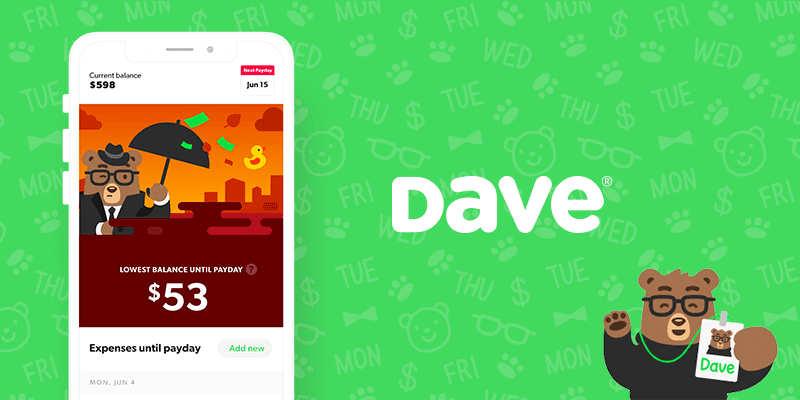
Yes, Dave does work Chime. There are no issues when connecting your Chime Account to Dave. Dave members can get up to $100 advances without paying a fee.
What is Dave?
Apps like Dave pride themselves on being banking for humans. Meet the banking app that puts your financial mind at ease. Get paid up to two days early, build your credit history and get up to $500 advances without paying a fee. 7 million members and counting consider Dave one of the top reliable cash advance apps.
- Dave is an app that provides an advance of up to $500 on your next paycheck
- Only required fee is a monthly $1 subscription fee
- An optional express fee from $1.99 to $13.99 to receive funds within an hour (instead of the standard two to three days)
Does Klover work with Chime?

Does Klover work with Chime? Yes, Klover does work Chime. There are no issues when connecting your Chime Account to Klover. Klover members can get up to $200 advances without paying a fee.
In order to add Chime to Klover:
- Log in & head over to the “Profile” icon on the dashboard
- Select “Bank” and “Remove”
- Select “OK” to confirm that you will be removing your bank account and debit card (your debit card will automatically be unlinked once you remove your bank account)
- Use Plaid (our third-party) to log in to Chime
- Proceed to add your debit card
What is Klover?
Klover can give you some extra cash before payday. Just have at least three consistent direct deposits within the past two months with no gaps in pay with the same employer; once you meet those requirements feel free to apply and request a boost of a $200 cash advance.
Apps like Klover offer small cash advances without any obligatory fees; however, the funding process may take longer compared to certain competitors, and the optional express fees associated with expedited service are relatively high.
- Klover is an app that provides an advance of up to $200 on your next paycheck
- No mandatory fees
- An optional express fee from $2.99 to $20.78 to receive funds faster
Does Brigit work with Chime?
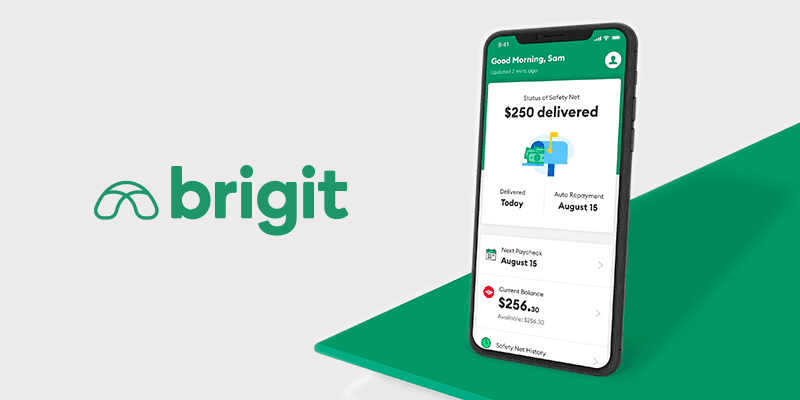
No, Brigit doesn’t work with Chime, Capital One, Net Spend, and Varo due to issues with maintaining connectivity.
What is Brigit?
Brigit is another instant loan app that can help anyone get paid today. By downloading the free app on iOS or Android — you can join 1 million members who get paid up to $250, budget, and save smarter with Brigit. Only takes 2-minutes. No credit check. No interest.
- Tap to get an advance within seconds
- Get up to $250
- No credit check is required and no interest
- Pay it back without hidden fees or “tips"
Chime SpotMe
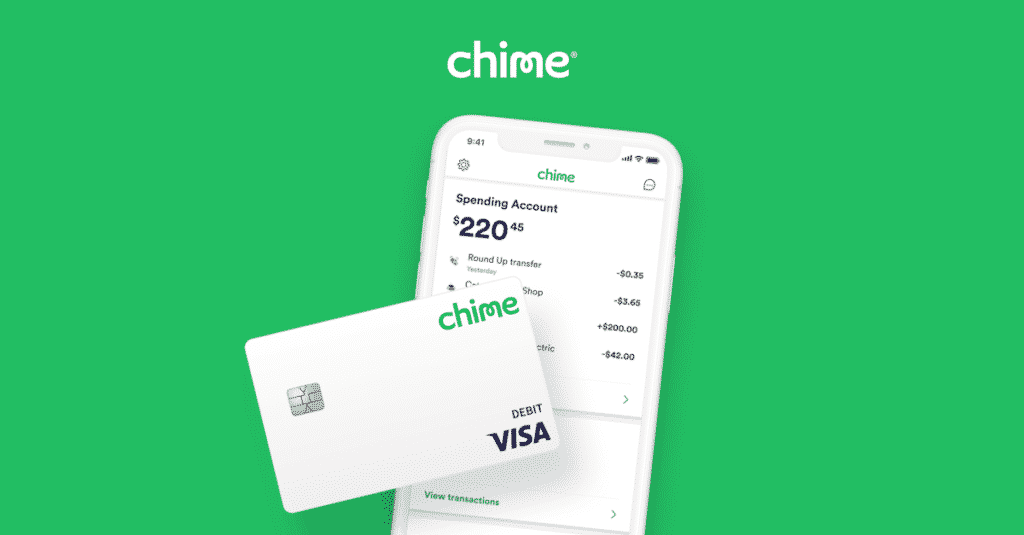
Don't forget that you can use Chime's own SpotMe feature to get up to $200* on debit card purchases and cash withdrawals with no overdraft fees.
What is Chime?
Traditional banks took $11 Billion in overdraft fees in 2019. At Chime, they do things differently. Instead of charging you an overdraft fee, they allow you to overdraft up to $200* with no fees. So if you need to pay for something but don't have any money, you can still buy it with Chime SpotMe covering you. There are a ton of apps that work with Chime so it's a flexible option for any consumer.
- Qualify for up to $200 overdraft without paying any fees with SpotMe*
- No monthly fees and no minimum opening balance
- Get paid up to 2 days early with direct deposit*
FAQs: Cash Advance Apps Compatible with Chime
1. What are cash advance apps, and how do they work with Chime? Cash advance apps are financial platforms that offer users the ability to borrow small loan amounts based on their anticipated income or deposit history. When compatible with Chime, users can link their Chime spending account to the cash advance app and get instant access to funds, which are automatically deducted from their account balance when their next direct deposit paychecks arrive.
2. Are payday advance apps and cash advance apps the same thing? While both provide quick cash, payday advance apps typically resemble traditional payday loans with high interest rates. In contrast, many cash advance apps offer interest-free cash advances or encourage voluntary tips instead of charging high fees. Chime customers should always read the fine print to understand the terms.
3. What are the most popular cash advance apps that work with Chime? There are several popular cash advance apps compatible with Chime, such as Dave, Albert, Branch, and Empower. These apps not only offer cash advances but also other financial tools, like budgeting and savings features.
4. Does using a cash advance app affect my credit score? Most cash advance apps don't report to the three major credit bureaus, meaning using them typically won't impact your credit score. However, always check the app's terms and policies. Some may offer credit builder loans that report payment history to credit bureaus.
5. How much can I borrow using a cash advance app linked to my Chime account? The advance limit varies between apps. It can range based on factors like your direct deposit history, spending habits, and account balance. Some apps may allow advances up to $500, while others might have a lower limit.
6. Are there fees associated with cash advance apps? Many cash advance apps offer free cash advances but may encourage voluntary tips. Others might charge a monthly subscription fee or a per advance fee. Some premium features, like instant delivery or Albert Genius, may come with additional costs.
7. How can I ensure the cash advance app is compatible with Chime? To see if an app is compatible with Chime, usually, you'd go to the ‘add account' or ‘link bank' feature within the cash advance app. If Chime is listed or can be searched, then it's likely compatible.
8. What personal finance tips do experts suggest when using cash advance apps?
Financial experts recommend:
- Use cash advances sparingly and only for emergencies.
- Avoid becoming dependent on advances; instead, focus on budgeting and saving tools.
- Always repay the advance by the due date to avoid additional fees or impacts on your relationship with the app.
- Regularly review your spending insights to make better financial decisions.
9. How do repayments work with cash advance apps? Repayments are typically automatically deducted from your Chime spending account when your next direct deposit paycheck arrives. Some apps might offer flexible repayment options, allowing partial payments or extensions.
10. Are there alternatives to cash advance apps? Yes, besides cash advance apps, Chime offers its own SpotMe feature, which can cover you when your account balance falls low. Other alternatives include traditional personal loans, credit cards, or asking friends or family.
11. Do all cash advance apps offer the same amount of advance? No, the maximum loan amount varies between apps, and the amount you qualify for can depend on factors like your direct deposit history, spending patterns, and other financial behaviors.
12. Can I use multiple cash advance apps with my Chime account? Yes, you can link your Chime spending account to multiple cash advance apps. However, it's essential to manage them responsibly to avoid potential overdrafts or financial strains.
13. Are cash advance apps secure? Most popular cash advance apps take security seriously and use encryption to protect your account details and transaction information. However, always ensure you're downloading legitimate apps from trusted sources.
Remember, while cash advance apps offer a convenient option to get money fast, they're not a long-term solution for financial challenges. Always consider your financial situation, understand the terms of the service, and use personal finance tips to make informed decisions.
More Financial Assistance
External resources, so you don’t have to do the research:
1) Have you lost your job? You can file for unemployment. Apps like Brigit also have automatic advance extensions for any user who has filed for unemployment. No questions asked.
2) Need some government help? Smarts is tracking everything to do with the government's two trillion dollar stimulus package. Are you eligible? How much will you get and do you need to file? It’s all here.
3) Looking to earn money? We have two articles about this, one for people looking for full-time online jobs and another for people looking for part time income (the gig economy).
4) Worried about bills? Here is an article from our team on ways to save money on groceries. Credit card companies and some banks are also delaying payments, waiving fees, and removing interest charges. Read about it here. You can get out ahead of these problems.
5) Trying to stretch your budget? Check out our guide on living cheap. Maybe you already know it all, but maybe there are some tidbits in there to help.
Borrow Responsibly
If you're like most people, any new financial need or demand makes you irritated and tense. The best money borrowing app can help you meet your immediate demands without delay. Since you're likely unready for financial emergencies and each additional financial obligation can put you on edge.
There are several advantages of borrowing money via an app rather than going to a local bank or pawnshop to try and get quick cash. Even though there are many lending institutions in each city today, you may not be aware of all the nuances, interest rates and fees among them.
Every potential borrower must understand that he or she is fully responsible for any loan or cash advance obtained. This money should not be taken for granted, since it will only be used for a brief period of time.
Finally, such small amounts of loaned money can't accommodate long-term financial objectives. Consider alternative ways to finance your long-term goals and needs, or try to increase your income potential with side hustles.
With that said, good luck with borrowing money with the best cash advance apps!
*Chime SpotMe is an optional, no fee service that requires a single deposit of $200 or more in qualifying direct deposits to the Chime Checking Account each month. All qualifying members will be allowed to overdraw their account up to $20 on debit card purchases and cash withdrawals initially, but may be later eligible for a higher limit of up to $200 or more based on member's Chime Account history, direct deposit frequency and amount, spending activity and other risk-based factors. Your limit will be displayed to you within the Chime mobile app. You will receive notice of any changes to your limit. Your limit may change at any time, at Chime's discretion. Although there are no overdraft fees, there may be out-of-network or third party fees associated with ATM transactions. SpotMe won't cover non-debit card transactions, including ACH transfers, Pay Anyone transfers, or Chime Checkbook transactions. See Terms and Conditions.
^Early access to direct deposit funds depends on the timing of the submission of the payment file from the payer. We generally make these funds available on the day the payment file is received, which may be up to 2 days earlier than the scheduled payment date.
- Up to $250 Instant overdraft coverage
- With Instant, you can overdraw your Albert Cash account up to your Instant limit
- Costs $14.99 per month after a 30 day free-trial
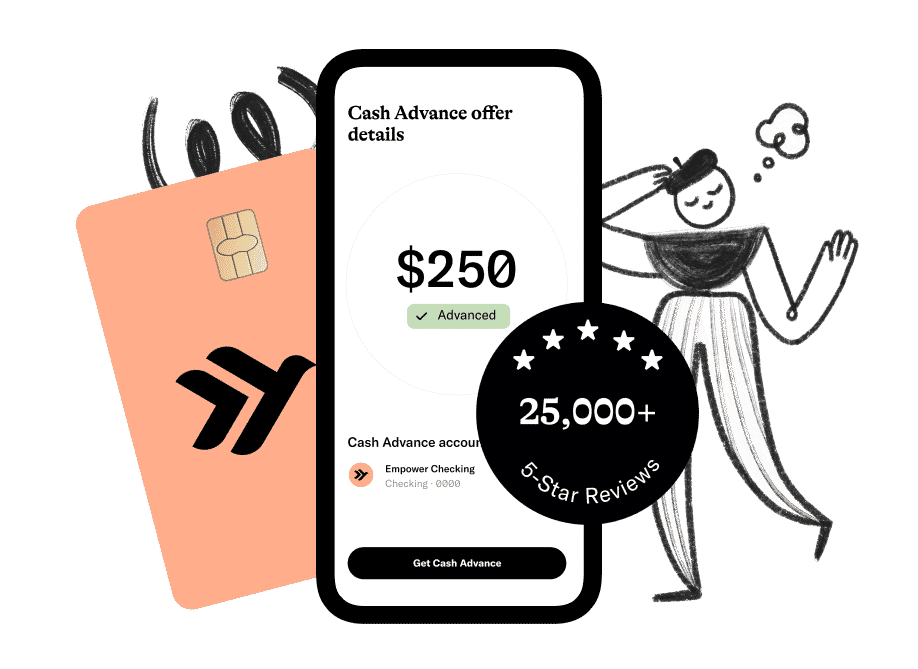




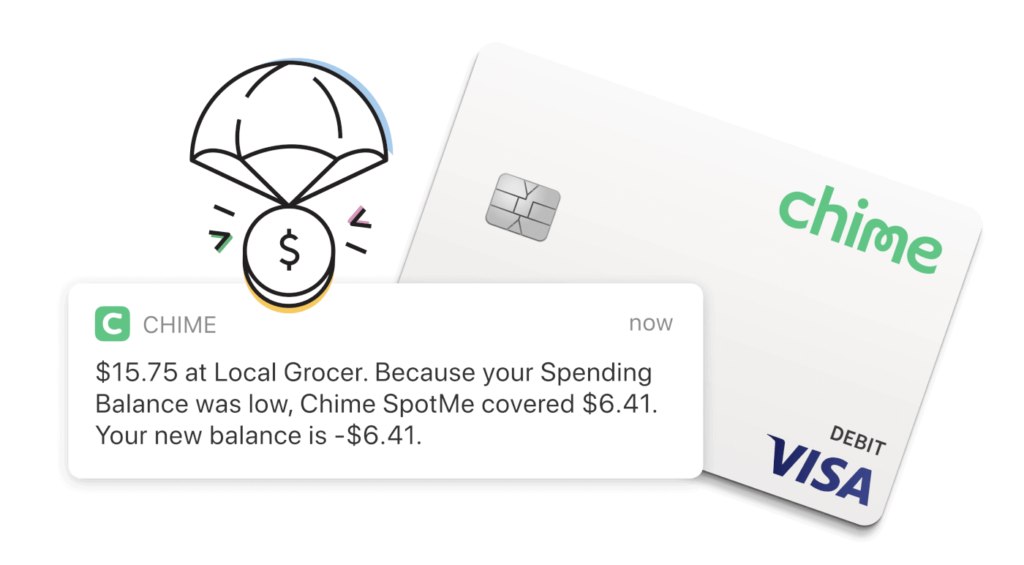


Earnin doesn’t work with chime
Hi Jack,
According to Earnin Help Center: Earnin allows a small group of people who bank with Chime to use Earnin. When you choose Chime from the bank selection list, Earnin will show you a message letting you know if Earnin can support your Chime account at this time.